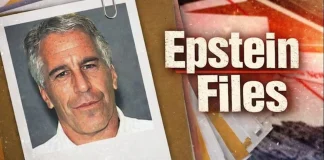[ad_1]
Zoom is introducing new features aimed at helping users transition back to working from offices, or hybrid working. Zoom Rooms Kiosk Mode will let a virtual receptionist greet you from a Zoom Rooms for Touch device and Neat Sense will enable users to monitor and manage the air quality and humidity in the room. Other features include being able to check how many people are in a room, the ability to pair a Zoom Room with your mobile and sharing a whiteboard on Zoom Chat.
The video-conferencing service announced the features through a blog post that could help users return to hybrid working. Businesses can use this technology to empower workers, streamline collaboration between in-office and remote workers, and make the transition back into office as seamless as possible, as per the blog post.
The virtual receptionist feature available on Zoom Rooms Kiosk Mode is now “generally available,” as per Zoom. Another feature will let users see how many people are in a room in real time, using the Zoom Dashboard and Scheduling Display. This can help users ensure that social distancing protocols are being followed and meeting spaces are not overcrowded.
Neat Sense enables users to monitor and manage air quality, humidity, carbon dioxide levels, and more as well as the number of people in the room. The data and statistics for this will be available widely on the Zoom dashboard from February 11 onwards.
Zoom Rooms for Touch lets users control the desktop of the person who is currently sharing their laptop screen from their device. Zoom Rooms also has the option of selecting Gallery View when content is being shared. Users can also direct-share files via ultrasound on Zoom for Home devices.
Users can pair their Android or iOS devices to join meetings in a Zoom Room. The mobile client will be placed automatically in companion mode during the meeting. When Zoom Room Controller app is downloaded on the device, the user will get access to all room controls, including the ability to start or join a meeting and participant controls, that will eliminate the need for users to share the in-room controller.
Zoom for Home devices will be able to join and host OnZoom sessions that are scheduled on the user’s calendar. The new in-meeting toolbar and controls on Zoom Rooms for Touch have been redesigned for ease of use.
Windows, Mac, and Zoom Rooms Appliance devices can view real-time transcriptions and also receive and display meeting reactions on the screen. IT managers will have more controls to allow or restrict users from signing into Zoom on self-managed Zoom for Home devices. Admins can request those using Zoom Rooms Appliances and Zoom for Home devices to set up a screen PIN as well.
It is possible to use the Logitech Swytch video-conferencing link to take over the Zoom Room A/V on a third-party meeting running from your laptop. The above-mentioned features will be available on the latest version of Zoom.
Meanwhile, Zoom said that enhanced voice commands for Zoom Rooms was currently in beta.
Does WhatsApp’s new privacy policy spell the end for your privacy? We discussed this on Orbital, our weekly technology podcast, which you can subscribe to via Apple Podcasts, Google Podcasts, or RSS, download the episode, or just hit the play button below.
[ad_2]
Source link